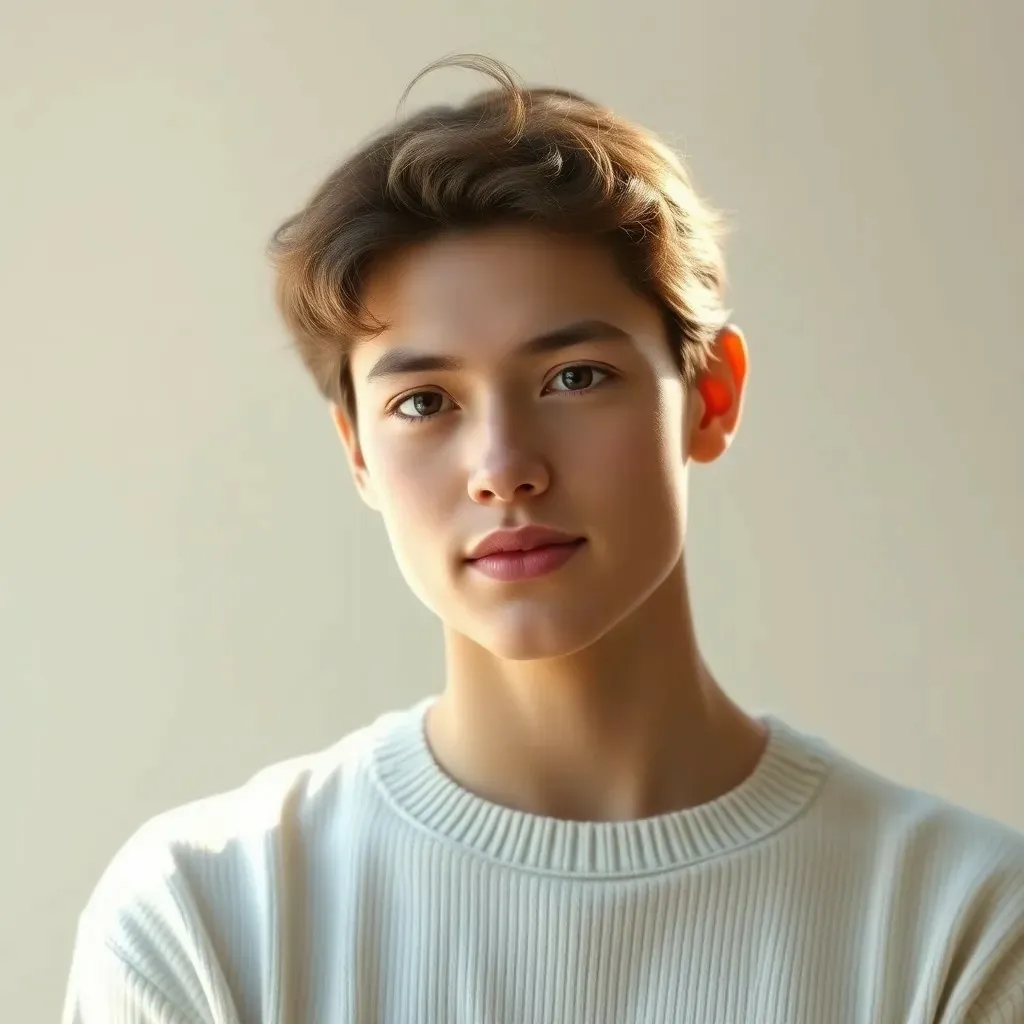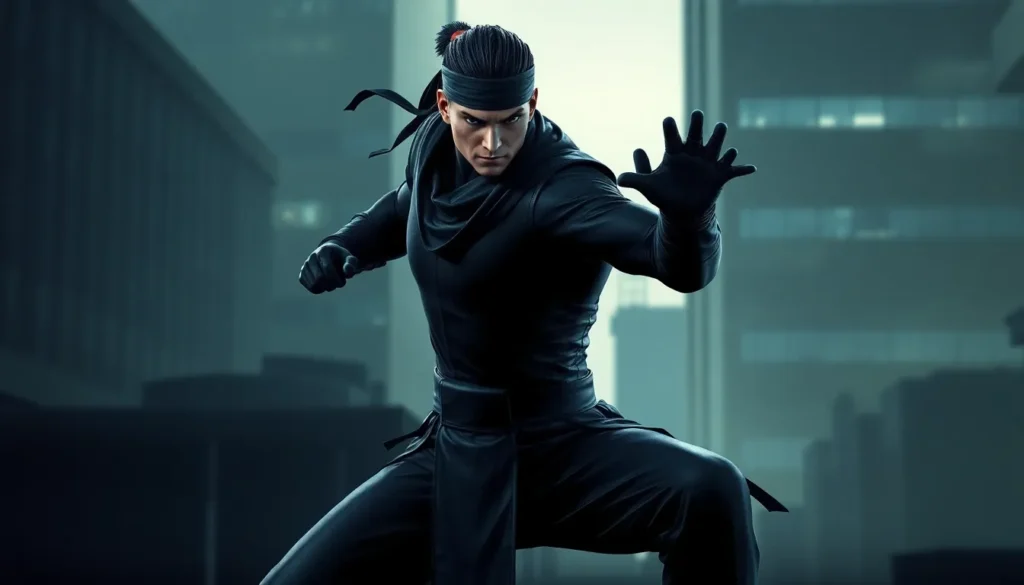Table of Contents
ToggleNavigating the world of gaming can feel like stepping into a digital jungle, especially when kids are involved. With the PS5’s sleek design and jaw-dropping graphics, it’s easy for parents to lose track of just how much time their little ones are spending on it. But fear not—Sony’s got your back with robust parental controls that’ll make you feel like the superhero of screen time management.
Overview of PS5 Parental Controls
PS5 offers comprehensive parental controls that empower parents to manage their children’s gaming experiences. Understanding these controls is essential for promoting healthier gaming habits.
Importance of Parental Controls
Parental controls serve as crucial tools in overseeing children’s gaming habits. They help limit screen time, ensuring that kids balance gaming with other activities. Protecting children from inappropriate content is another vital function of these controls. They provide a safer gaming environment by restricting access to games and online interactions that are unsuitable for younger players. Parents gain peace of mind knowing they can actively engage in their children’s gaming lives, facilitating discussions about appropriate gaming behavior.
Key Features
PS5 parental controls include several key features designed for user-friendly management. Game age ratings allow parents to restrict access based on suitability for their child’s age. Time limits enable parents to set daily or weekly gaming time allowances, promoting moderation. Content restrictions block specific games or online interactions, creating a safer experience. Moreover, usage reports inform parents about the gaming habits of their children, aiding in decision-making. Notifications alert parents to new friend requests and messaging, ensuring oversight of online interactions for safety.
Setting Up PS5 Parental Controls

Setting up parental controls on the PS5 ensures a safe gaming experience for children. Parents can easily create accounts and navigate the menu for effective management.
Creating a Family Account
Creating a family account starts with selecting the “Settings” icon on the home screen. Under the “Users and Accounts” section, choose “Family Management.” Parents can add a new family member by selecting “Add Family Member.” Following the prompts allows for the creation of child accounts. Each child account provides access to tailored controls, including age rating restrictions and online gameplay settings. Ensuring only age-appropriate content is accessible helps maintain a healthy gaming environment.
Navigating the Settings Menu
Navigating the settings menu involves accessing the “Settings” icon from the home screen. From there, selecting “Parental Controls/Family Management” opens various options to adjust settings. “Parental Controls” allows parents to set limits on playtime and restrict content based on age ratings. Activating usage reports enables parents to monitor gaming habits and view daily playtime statistics. Notifications for new friend requests can also be managed here. Consistent checks and updates ensure effective management of gaming activities.
Managing User Accounts
Managing user accounts on the PS5 allows parents to create a controlled gaming environment for their children. Effective setup ensures a safer gaming experience.
Adding Child Accounts
Adding child accounts starts by accessing the “Settings” icon. Parents select “Family Management,” then the option to add a child account. This process requires entering an email address and setting a password for each child. Customization options allow parents to define specific restrictions per account. Setting up unique accounts promotes accountability while ensuring age-appropriate content access. Every child account can be tailored, maximizing security and comfort for both parents and children.
Customizing Permissions
Customizing permissions provides granular control over gameplay experiences. Access the family management section to adjust each child’s permissions. Options include limiting game time, restricting online play, or blocking specific titles. Parents can also enable notifications for new friend requests, keeping track of interactions. Fine-tuning these settings helps create a protective gaming atmosphere that aligns with family values and preferences. Regularly reviewing permissions ensures that they remain relevant as children grow and their gaming interests evolve.
Monitoring Playtime and Activity
Managing children’s gaming time on the PS5 is crucial for promoting a balanced experience. This section outlines practical ways to monitor playtime and activity.
Setting Time Limits
Parents can establish time limits for gaming sessions on the PS5. By navigating to “Family Management,” they can access “Screen Time” settings, allowing them to specify daily limits. For example, setting a 1-hour daily cap encourages kids to engage in other activities. Time limits can also be adjusted based on the day of the week, providing flexibility for weekends or holidays. These measures help parents reinforce responsible gaming habits while allowing children to enjoy their favorite titles without excessive screen time.
Reviewing Play Reports
Reviewing play reports offers parents insights into gaming habits. The PS5 can generate daily reports that detail how much time children spend on each game. By checking these statistics weekly, parents can identify patterns and any concerning trends. Monitoring the types of games played also aids in ensuring age-appropriate content is accessed. Engaging in regular discussions about the gaming experience fosters meaningful conversations about healthy gaming practices. These proactive steps help parents stay informed and involved in their child’s digital life.
Content Restrictions
Content restrictions on the PS5 offer parents a way to manage what children can access and play. By implementing these restrictions, families can ensure a safer gaming environment.
Blocking Games and Apps
Blocking specific games and applications simplifies the process of controlling digital access. Parents can restrict titles by navigating to the Family Management settings. After selecting a child’s account, they can choose games to block based on personal preferences or age-appropriateness. This feature is beneficial for eliminating exposure to violent or unsuitable content, allowing a tailored experience. Parents maintain the ability to adjust these settings easily as children’s interests change over time.
Age Rating Filters
Age rating filters provide an effective method for overseeing content suitability. Parents can set filters that align with the desired age limit for each child’s gaming experience, adhering to established rating systems such as ESRB. For instance, completely restricting access to games rated for older audiences ensures children engage only with appropriate material. Customization of these filters enhances control over gameplay; age ratings align with family values. Consistent updates to these settings keep them relevant, promoting healthier gaming habits.
Managing children’s gaming time on the PS5 is crucial for fostering healthy habits. With robust parental controls in place, parents can ensure their kids enjoy a safe gaming environment tailored to their needs. By actively utilizing features like time limits and content restrictions, parents can promote balanced gaming experiences and encourage other activities.
Regularly reviewing usage reports and adjusting settings as children grow will help maintain an age-appropriate gaming atmosphere. This proactive approach not only protects children from unsuitable content but also opens the door for important discussions about responsible gaming. Engaging with kids about their gaming experiences strengthens family bonds and reinforces positive gaming practices.