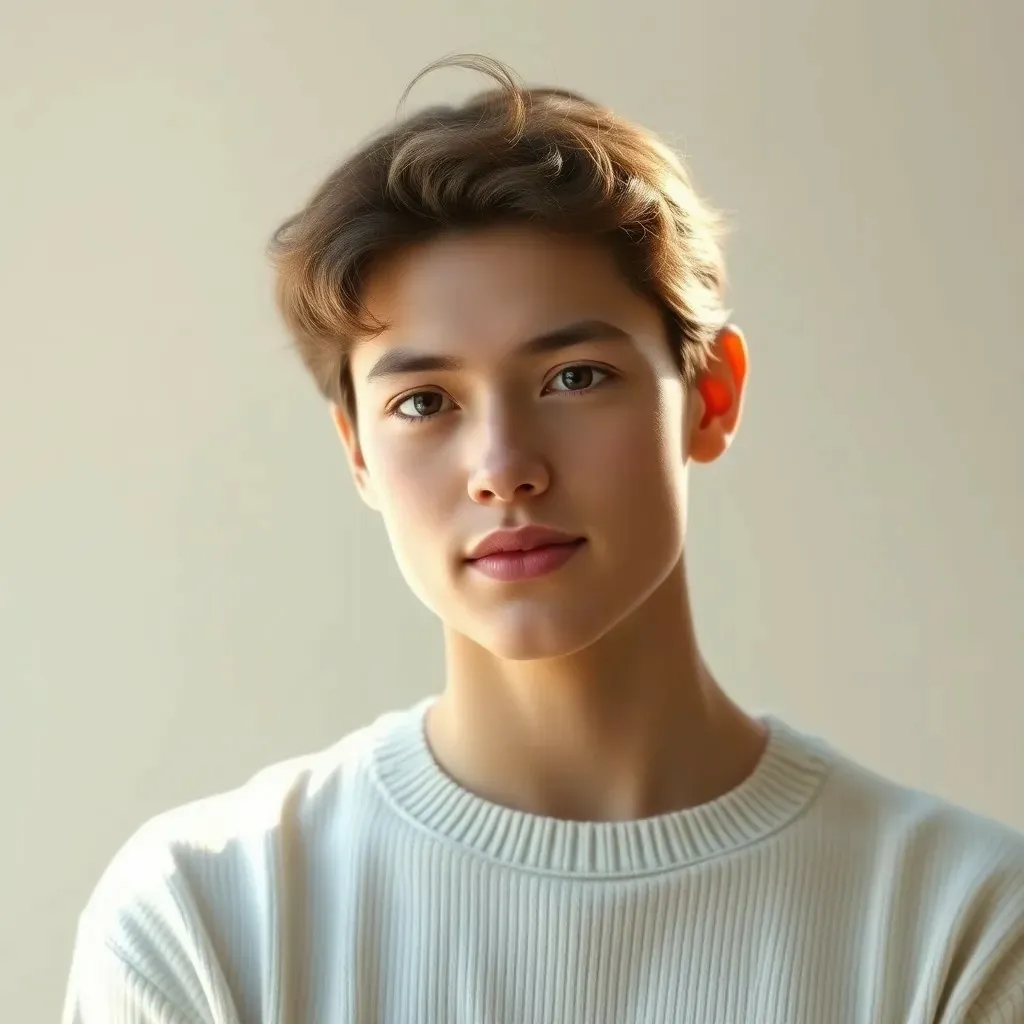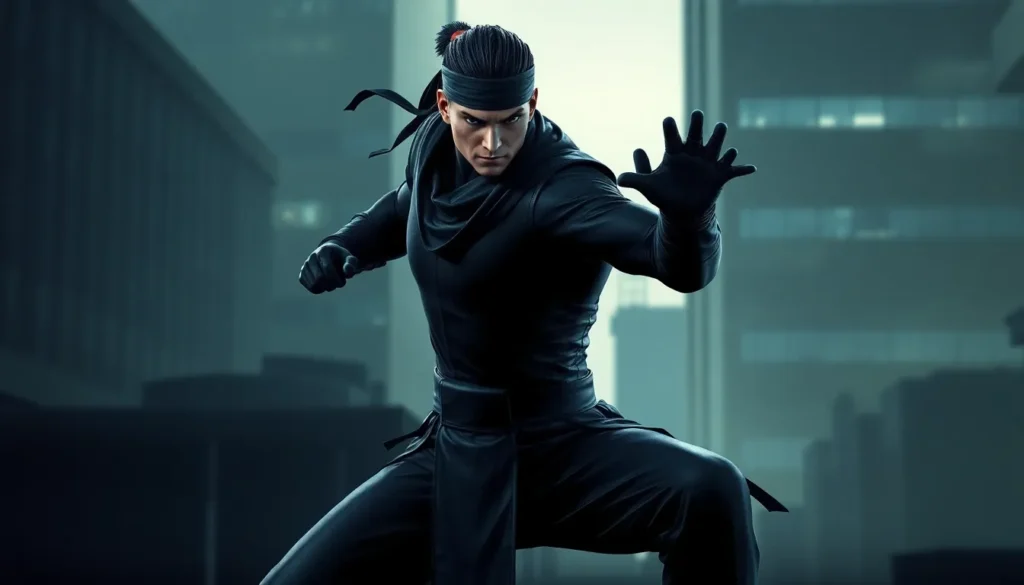Table of Contents
ToggleHave you ever found yourself wondering how to split your gaming bounty with friends? Imagine this: you’re deep into a multiplayer showdown, and then it hits you – can you share your PlayStation Plus subscription? Spoiler alert: yes, you can, but there’s more to it than just handing over your login details. Immerse as we explore the ins and outs of sharing this coveted subscription.
Understanding PlayStation Plus Subscription

PlayStation Plus is more than just a subscription service: it’s a gateway to online gaming, free monthly games, and exclusive discounts. Launched in June 2010, it has evolved dramatically over the years. With a PlayStation Plus subscription, gamers can enjoy various features, including online multiplayer access, free games every month, and special discounts on titles in the PlayStation Store. In a world where multiplayer gaming reigns supreme, having access to these features makes PlayStation Plus a must for avid gamers.
How PlayStation Plus Works
So how does PlayStation Plus really work? Upon subscribing, players gain access to online multiplayer, which allows them to join friends and take on challenges together. Every month, Sony offers a selection of free games that subscribers can download and keep, provided they maintain their subscription. Also, exclusive discounts on games and content are a major perk. Gamers can save a pretty penny during sales that are exclusive to Plus members. It’s like having a VIP pass in the gaming world.
Sharing PlayStation Plus With Others
Sharing PlayStation Plus is not only possible but can also be beneficial.
Setting Up Account Sharing
To share your subscription, you can set up account sharing by designating a primary PS4 or PS5 console. First, you need to log in to your account on the console you wish to share your subscription with. Go to Settings > Account Management > Activate as Your Primary PS4/PS5, and select “Activate.” Once that’s done, any account on that primary console can access the benefits of your PlayStation Plus subscription. Your friends and family can download free games and enjoy online multiplayer as if they had their very own subscription.
Limitations and Restrictions
But, sharing isn’t without its limits. Initially, account sharing works best with people you trust. If multiple people attempt to access the account simultaneously, it can lead to complications, potentially locking you out. Plus, there’s a limit on how many times you can deactivate a primary console, so proceed with caution. Besides, free games or discounts can only be accessed while the account remains active.
Benefits of Sharing PlayStation Plus
Sharing PlayStation Plus can bring several benefits. First, it allows access to a broader library of games without everyone needing to subscribe. Your friends can play the monthly free games you’ve downloaded. Besides, it fosters a shared gaming experience: everyone can join in on multiplayer games and enjoy bonding time, whether it’s online co-op or competitive play. This setup can save everyone money, allowing subscribers to split costs, making gaming more affordable. Also, sharing resources encourages community and camaraderie among friends.
Managing Multiple Accounts
When sharing PlayStation Plus, managing multiple accounts becomes crucial. If several accounts are tied to a single console, keeping track of who has access to what can get tricky. To tackle this, it’s best to keep a list of users and their associated accounts. For family sharing, establish a system where everyone knows who’s using the primary console. Clear communication can prevent frustration over who gets to play which games when.