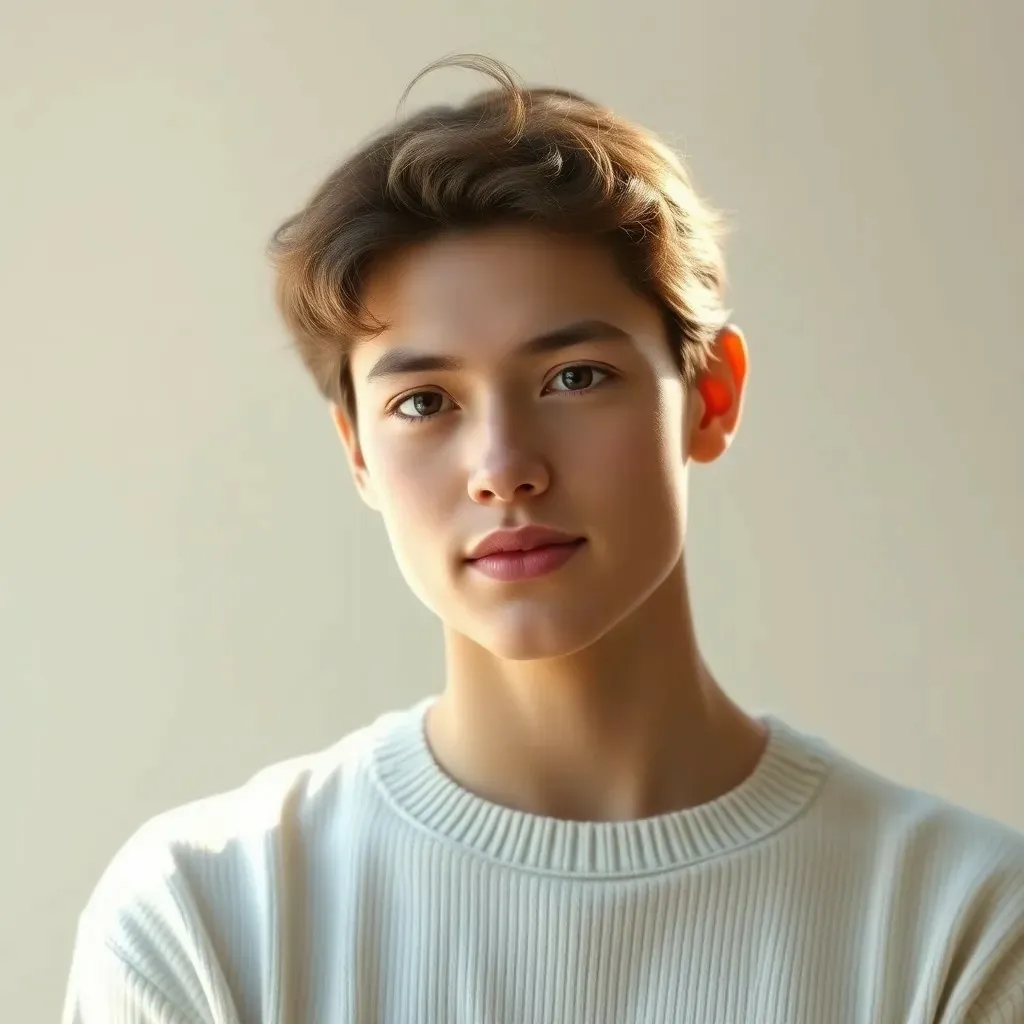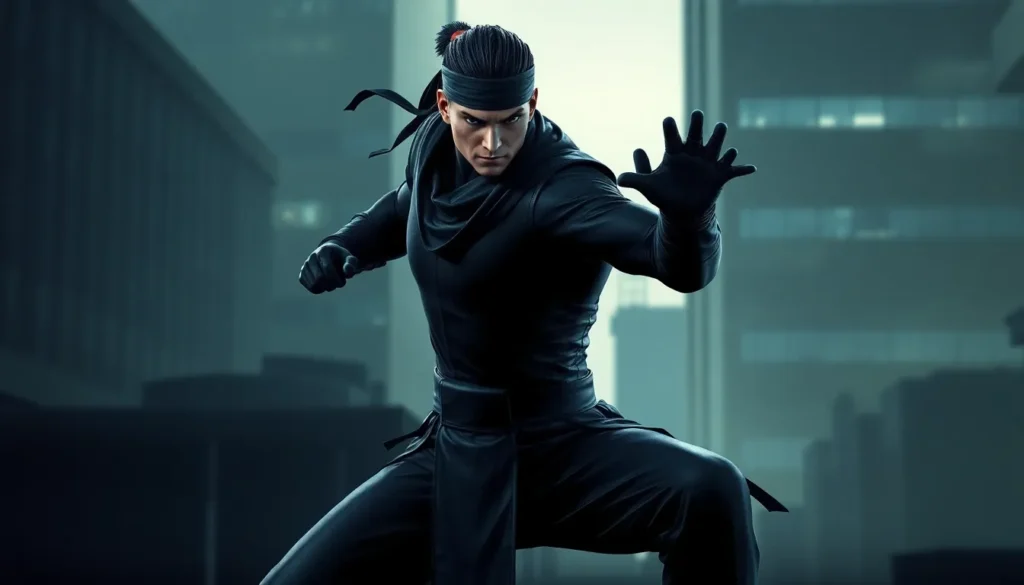Table of Contents
ToggleIs your PlayStation 5 treating you like a rejected video game character? Don’t worry: you’re not alone in this digital dilemma. Many gamers face the exasperating issue of their beloved PS5 not powering up. While it might feel like the universe is conspiring against your gaming sessions, there are several troubleshooting tips to get this powerhouse gaming console back to life. So, grab your controller, and let’s jump into the potential problems and solutions to your PS5 woes.
Common Causes for Power Issues

If the PS5 refuses to turn on, the initial step is to check for common culprits causing the power issues.
Checking Power Connections and Cables
First things first, examine the power cable and connection. Ensure the cable is securely plugged into both your console and the wall outlet. Sometimes a simple loose connection can lead to what feels like an existential crisis for your console. Also, take a moment to inspect the cord for any visible signs of damage. If it looks like it has endured a battle with a pet or a wayward chair leg, it might be time to swap it out.
Inspecting the Power Supply Unit
Next, let’s talk about the power supply unit. This component is the heart of your console, distributing power to vital parts. Ensure it’s plugged in correctly, sometimes the outlet might feel like the main villain, so if possible, try a different outlet. If the unit is making strange noises or emitting odd smells, it’s time to suspect foul play and consider replacement.
Potential Overheating Problems
Let’s face it: sometimes, consoles get hot under the collar, leading to shutdowns that feel like they come out of nowhere.
Performing a Hard Reset
First, attempt a hard reset. To do this, simply press and hold the power button for at least seven seconds until you hear a second beep. This forces the console to reboot, potentially shaking off any frustration it has been feeling. Oddly enough, much like humans, consoles sometimes just need a little break to cool off.
Using Safe Mode for Recovery
If your PS5 still refuses to function, consider booting into Safe Mode. This is a special diagnostic mode allowing users to troubleshoot various issues. To access it, turn off the console, then hold the power button until you hear the second beep. This should boot the system in Safe Mode, presenting a menu that includes options like restarting the system or rebuilding the database. It’s somewhat like a fresh start, a much-needed reboot for both the console and you.
When to Seek Professional Help
If all else fails, it might be time to call in the professionals. Knowing when to reach out for help can save time and avoid further issues.
Understanding Warranty and Repair Options
First, check if your PlayStation is still under warranty. If it is, contacting Sony or the retailer could result in a repair or replacement at no additional cost. Often, taking this route can alleviate further frustration. If the warranty has expired, consider local repair shops specializing in console repairs to avoid hefty fees from the manufacturer.
Preventive Measures for Future Issues
Successfully reviving your PS5 is great, but it’s even better to prevent future mishaps.
Regular Maintenance Tips
Regular maintenance is key to prolonging the life of any console. Ensure your PlayStation is in a well-ventilated space, allowing it to breathe freely. Dust can be a sneaky enemy, so consider cleaning it periodically to prevent overheating. A simple dusting goes a long way.
Updating Software and Firmware
Also, updating the software and firmware regularly is essential. Updates fix bugs and improve system functionality, reducing the chances of unexpected shutdowns. Go to the settings menu and ensure your system is always up to date, it’s like giving your console a health check.